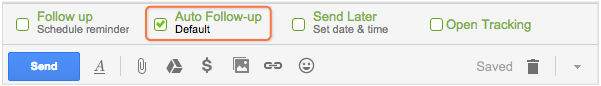Auto Follow-Ups give you the power to send an email and then forget it. We handle all of the follow up for you with a pre-set sequence of emails that trigger when your original message doesn’t get a response after a specified amount of time. This feature is especially useful for people who want to greatly increase their response rate.
How to Use Auto Follow-Ups
__________________________________________________________________
When you want to Auto Follow-Up on an email, simply select “Auto Follow-Up” in your compose window.
If it’s your first time selecting Auto Follow-Up, you’ll be prompted to edit your template. To edit your template at any time, simply log in to your account at followup.cc and select “Auto Follow-Up” from the top navigation bar.
Creating Your Templates
__________________________________________________________________
We give you a pre-filled default template to give you an idea of how to create one of your own. When you click the new template button we start you with a blank canvas.
Clicking the Green Plus Button will add another email to the sequence:
Then choose how many days should occur before this new email is sent:
You can then set a reminder to send to you when the sequence is over, and also are noted what this sequence will look like when added to your email:
Your full sequence creation options look like this:
Once your template is created, it will be available from your compose window when you are in your inbox next. What ever you name your template will follow a sequence like: (nameoftemplate)@auto.followup.cc
At any time you can edit the copy of your emails or change the number of days between delivery at your leisure. We recommend not creating more than 10 templates as we have no search function to find specific sequences if you need to do so.
Common Question about Auto FollowUps?
Can I use Auto Follow-Ups if I’m not using the Chrome Extension?
No, unfortunately, this feature is available for Gmail users only.
Can I use a signature in my Auto Follow-Up emails?
Yes. To include your signature in your Auto Follow-Up emails, simply paste it into the bottom of the message. Note that Auto Follow-Ups do not pull in your Gmail signature.
Can I add customer HTML or content in my Auto Follow Up emails?
You can add coding to the template - but we have found in our extensive testing that Google did not cooperate with these lines of code properly.
So yes you can add custom content like HTML, but we do not officially support it in any capacity.